
If you’ve encountered the “Drive Carefully Systems Initializing” warning light on your Honda dashboard, rest assured that it’s a common occurrence with a straightforward solution. This indicator may appear due to various reasons, but before seeking professional assistance, there are a few steps you can take to address the issue.
Method 1. Straight-Line Driving
One common resolution is to allow your car to drive in a straight line for about 10-15 seconds. You can do it by simply cruising down a clear road or driveway. It’s advised to cover a distance of at least a mile to ensure the self-diagnostic systems complete their initialization process. Make sure you are doing it with proper GPS signal.
Method 2. GPS Signal Issues
If the warning persists and you happen to be in an area with poor GPS signal, you might receive a notification advising you to move away from buildings and trees. Ensure you are in an open space to allow the GPS to establish a stable connection.
Method 3. Extended Park and Restart
In cases where the warning lingers, try driving your Honda for a mile or so, then park, shut off the engine, and restart. Some diagnostic processes are triggered by the act of restarting the vehicle. This method often helps in resetting certain components, as mentioned in the owner’s manual.
Method 4. Patience and Persistence
It’s worth noting that the “Drive Carefully Systems Initializing” warning might not disappear immediately. Give it some time and a few restarts, and it should gradually resolve itself. Some components require both driving and restart cycles to complete their self-diagnostic routines.
I hope this helps. Let me know how you fix it by comment down below. Thanks for reading.
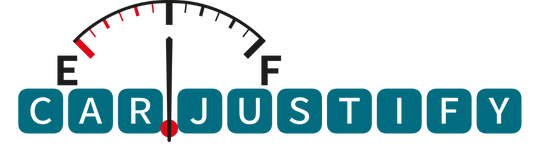
Leave a Reply