A traction control system (TCS) is an electronic system that helps to prevent the driven wheels of a vehicle from losing traction (i.e., spinning) on slippery surfaces. TCS works by monitoring the speed of each wheel and comparing it to the speed of the vehicle. If a wheel starts to spin, TCS will apply the brakes to that wheel and/or reduce engine power to that wheel until it regains traction.
What is Traction Control System?
The Traction control system (TCS) or ASR is a function designed to control traction loss. It is a part of electronic stability control (ESC) to ensure stability in slippery or hazardous road conditions. The computerized TCS system activates when it detects one or multiple wheels spin faster than others.
This safety feature prevents the wheels from spinning faster, thus ensuring better traction between tires and roads. Drivers can get better control to stay on the surface. It gets activated automatically when the wheels start to slip.
It has been a mandatory safety feature in all motor vehicles since 2012 in the US. Depending on the driving conditions, you can turn it on and off to increase and decrease the traction.
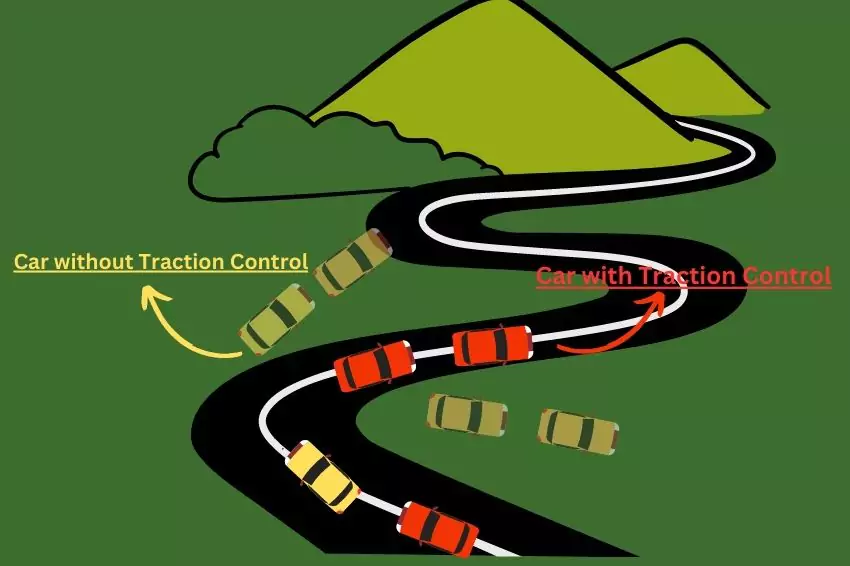
How does the Traction Control System (TCS) work?
TCS works by using a number of sensors and actuators to monitor and control the vehicle’s traction. The sensors include wheel speed sensors, engine speed sensors, and a yaw rate sensor. The actuators include brakes and an engine control module.
When the vehicle is accelerating, the TCS system compares the speed of each wheel to the speed of the vehicle. If a wheel starts to spin, the TCS system will apply the brakes to that wheel. The amount of brake pressure applied will depend on how much the wheel is spinning.
The TCS system will also reduce engine power to the spinning wheel. This is done by reducing the amount of fuel that is injected into the cylinder that is powering that wheel.
The TCS system will continue to apply the brakes and reduce engine power to the spinning wheel until it regains traction. Once the wheel has regained traction, the TCS system will release the brakes and restore engine power to that wheel.
Benefits of using a traction control system
Traction control systems (TCS) are electronic systems that help to prevent wheelspin and improve traction in slippery conditions. They are a standard feature on most new cars and trucks, and they can provide a number of benefits, including:
- Improved traction in slippery conditions: TCS can significantly improve traction in slippery conditions, such as rain, snow, and ice. This is because it can prevent the wheels from spinning, which can cause the car to skid or lose control.
- Reduced risk of skidding and accidents: By preventing wheelspin, TCS can help to reduce the risk of skidding and accidents. This is especially important in slippery conditions, when the risk of losing control is much higher.
- Increased stability and control: TCS can help to increase stability and control by preventing the car from fishtailing or losing control in corners. This can make the car feel more stable and predictable, especially when driving in slippery conditions.
- Improved acceleration from a standstill: TCS can also help to improve acceleration from a standstill in slippery conditions. This is because it can prevent the wheels from spinning, which can cause the car to bog down and lose traction.
In addition to these benefits, TCS can also help to reduce wear and tear on tires and improve fuel economy.
Should I drive if the TCS light shows up while driving?
The traction light comes on when the system is working to control the traction loss. So yes, driving while the traction control light is on is safe. Try to drive slowly and carefully in such cases, especially if the road is slippery or when taking turns aggressively.
Here are some tips for driving with the TCS light on:
- Reduce your speed. Driving at a slower speed will give you more time to react if you lose traction.
- Avoid sudden braking or acceleration. This can make it more likely that you will lose traction.
- Be cautious when turning. Take turns at a slower speed and be prepared to counter-steer if the car starts to slide.
- Avoid driving in slippery conditions. If you can, avoid driving in rain, snow, or ice. If you must drive in slippery conditions, be extra cautious and take all of the precautions listed above.
How to turn off the tCS light?
Turning off a traction control system (TCS) can be helpful in certain situations, such as when you’re stuck in mud or snow and need to rock your car back and forth to get unstuck.
Steps on how to turn off a traction control system:
- Locate the TCS button. The TCS button is usually located on the dashboard or center console. It may be labeled with the letters “TCS,” “ESC,” or “TRAC.”
- Press and hold the TCS button. Once you’ve found the TCS button, press and hold it for a few seconds. The TCS light will turn off, indicating that the system is disabled.
- Verify that the TCS is off. Check the dashboard to make sure that the TCS light is off.
Press the ‘on’ button if you need to turn it back.
FAQs about the Traction control system
Let’s check out some FAQs about the TCS system.
When launching the race, you should turn off TCS to get full power and speed sent to the driven wheel through the throttle application.
No, turning off TCS will not turn off the ABS or any other systems related to TCS. It will only turn off the TCS system.
Yes, turning TCS will make the car faster since it allows the wheels to spin at full speed. It allows the throttle to get full control and thus generate more power, especially while turning.
There is no such proof that turning off traction control saves gas. You will not get better or worse fuel economy due to the TCS.
Sometimes, a bad alignment can cause the traction control light to come on. It triggers the control module that may generate a false code of TCS.
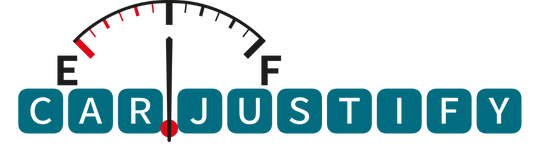
Leave a Reply